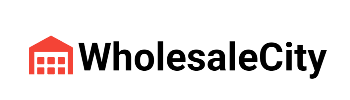Implementing effective data-driven personalization requires more than just collecting data; it demands a meticulous, technically sound approach to segmentation, data integration, and ongoing optimization. This article explores advanced techniques and actionable steps to elevate your email marketing strategy, focusing on granular segmentation, seamless data integration, and sophisticated personalization frameworks. We will dissect each component with practical examples, troubleshooting tips, and expert insights, ensuring you can directly apply these methods to your campaigns.
Table of Contents
- Understanding Data Segmentation for Personalization in Email Campaigns
- Collecting and Integrating Data Sources for Personalization
- Developing a Data-Driven Personalization Framework
- Creating Dynamic Content Blocks Based on User Data
- Applying Predictive Analytics to Enhance Personalization Accuracy
- Automating Personalization with Workflow Triggers and AI
- Avoiding Common Pitfalls and Ensuring Ethical Data Use
- Final Best Practices and Strategic Integration
Understanding Data Segmentation for Personalization in Email Campaigns
a) Defining Granular Customer Segments Based on Behavioral, Transactional, and Demographic Data
Begin by collecting multidimensional data points: behavioral signals (website visits, email opens, click patterns), transactional history (purchase frequency, order values, repeat purchases), and demographic attributes (age, gender, location). Use a data matrix approach to visualize customer profiles, then apply filtering criteria to define micro-segments such as “High-Value Repeat Buyers aged 25-34 in Urban Areas” or “Recent Browsers with Low Engagement.”
Expert Tip: Always include recency, frequency, and monetary (RFM) metrics to prioritize segments that are most likely to convert or churn.
b) Implementing Advanced Segmentation Techniques: Clustering, Predictive Modeling, and Lifecycle Stages
Employ machine learning algorithms like K-Means or DBSCAN clustering on your data set to identify natural customer groupings without predefined labels. For predictive modeling, train classifiers (e.g., Random Forest, Gradient Boosting) to forecast behaviors such as likelihood to purchase or churn based on historical data. Lifecycle segmentation—dividing users into stages like onboarding, active, dormant, or re-engaged—enables targeted messaging aligned with user maturity. Regularly update these models with fresh data to maintain accuracy.
c) Practical Example: Creating a Dynamic Segmentation Model for a Retail Email Campaign
Suppose you operate an online fashion retailer. You integrate purchase data, website behavior, and email engagement metrics into a unified data warehouse. Using Python and scikit-learn, you perform clustering to segment customers into groups such as “Frequent Buyers,” “Seasonal Shoppers,” and “Infrequent Browsers.” These segments are stored in a dynamic database, refreshed weekly via automated ETL pipelines. Your email platform then pulls these segments via API calls, enabling tailored campaigns like exclusive offers for “Frequent Buyers” or re-engagement prompts for “Infrequent Browsers.”
Collecting and Integrating Data Sources for Personalization
a) Identifying Key Data Sources: CRM, Website Analytics, Purchase History, and Third-Party Data
Start by auditing your existing systems: your CRM captures customer profiles and interactions, website analytics (via tools like Google Analytics or Adobe Analytics) tracks browsing behavior, and purchase history resides within your e-commerce platform. Augment this with third-party data sources such as social media insights, demographic databases, or intent signals from data marketplaces. Prioritize sources that offer real-time or near-real-time data to support dynamic personalization.
b) Setting Up Real-Time Data Collection Pipelines Using APIs and Tracking Pixels
- APIs: Use RESTful APIs to fetch customer data from your CRM or third-party services. For example, set up scheduled scripts (Python, Node.js) that query your CRM API every 15 minutes, store responses in a staging database, and trigger segmentation updates.
- Tracking Pixels: Embed JavaScript pixels in your website to capture user actions like page views, scroll depth, or add-to-cart events. Use event batching to reduce load, and send data via webhook or message queue to your data warehouse.
c) Ensuring Data Quality and Consistency: Deduplication, Validation, and Normalization
Pro Tip: Use tools like Apache Spark or dbt for data validation pipelines. Implement unique constraints and deduplication logic to prevent fragmentation of customer profiles.
- Deduplication: Identify duplicate records via fuzzy matching on email, phone, or name fields, and merge using a master record approach.
- Validation: Cross-verify data points against known patterns or external sources—e.g., validate ZIP codes against authoritative postal data.
- Normalization: Standardize address formats, date/time representations, and categorical variables for consistency across systems.
d) Linking Data Sources to Email Marketing Platforms: Technical Setup and Best Practices
Establish secure, scalable connectors between your data warehouse and email platforms (e.g., Mailchimp, Salesforce Marketing Cloud, Braze). Use APIs with OAuth2 authentication, and consider middleware solutions like Segment or mParticle for data orchestration. Create data schemas that map customer IDs across systems, ensuring seamless segmentation and personalization. Regularly audit data flow logs for errors, and implement fallback mechanisms for failed data syncs.
Developing a Data-Driven Personalization Framework
a) Defining Personalization KPIs Aligned with Business Goals
Identify clear metrics such as click-through rate (CTR), conversion rate, average order value (AOV), and customer lifetime value (CLV). For example, if your goal is to increase repeat purchases, track the uplift in repeat order rate after deploying dynamic, personalized offers. Establish baseline metrics before implementing personalization to accurately measure impact.
b) Building a Data Architecture: Storage, Processing, and Access Layers
Design a scalable data architecture with a data lake (e.g., Amazon S3, Google Cloud Storage) for raw data, a data warehouse (BigQuery, Snowflake) for structured, processed data, and a real-time processing layer (Apache Kafka, AWS Kinesis) for streaming updates. Use data catalogs and metadata management tools to improve data discoverability. Ensure proper access controls and encryption to safeguard customer information.
c) Automating Data Updates and Segment Refresh Cycles
Set up scheduled ETL/ELT jobs using tools like Airflow or Prefect to refresh segments daily or weekly. For real-time updates, implement event-driven architectures where data changes trigger immediate segment recalculations. Use versioning to track changes over time, allowing rollback if needed. Document segment logic thoroughly for transparency.
d) Incorporating Machine Learning Models for Predictive Personalization
Develop models such as collaborative filtering for product recommendations, or churn prediction classifiers. Use feature engineering to include recency, frequency, monetary, engagement scores, and contextual signals. Deploy models with frameworks like TensorFlow Serving or MLflow, and integrate predictions into your segmentation pipeline. Regularly retrain models with fresh data to adapt to changing customer behaviors.
Creating Dynamic Content Blocks Based on User Data
a) Designing Modular Email Templates with Conditional Content Sections
Use a modular template system where each section (e.g., recommended products, birthday message, loyalty offer) is an independent block that can be toggled on or off based on user data. Implement in HTML with conditional logic supported by your ESP—e.g., Mailchimp’s merge tags or Salesforce’s AMPscript. Store templates in a version-controlled repository for easy updates.
b) Implementing Personalization Tokens and Data Placeholders
Define placeholders such as {{FirstName}}, {{LastPurchase}}, or {{RecommendedProducts}}. Use a templating engine or ESP-specific syntax to replace these tokens dynamically during email send. Ensure that your data pipeline populates these tokens with verified, normalized data to prevent rendering errors.
c) Setting Up Rules for Content Variation: Purchase History, Engagement Level, Preferences
Create logical rules such as:
- If purchase history includes product category “Running Shoes,” then display personalized recommendations for “Running Shoes” and related accessories.
- If engagement level is low (click rate < 10%), then send re-engagement content with a special offer.
- If user preferences include “Eco-Friendly,” prioritize showcasing sustainable products.
Implement these rules within your email platform’s dynamic content logic, ensuring fallback content appears if data is missing or incomplete.
d) Testing Dynamic Content Rendering Across Devices and Email Clients
Use tools like Litmus or Email on Acid to preview emails across multiple devices and clients. Automate tests for different user segments to verify that rules trigger correctly and content displays as intended. Maintain a test matrix that includes edge cases such as missing data, unusual characters, or slow-loading images. Document and address rendering issues promptly to ensure a seamless user experience.
Applying Predictive Analytics to Enhance Personalization Accuracy
a) Using Predictive Scores for Customer Lifetime Value, Churn Risk, and Product Affinity
Calculate CLV by training regression models on historical purchase data, incorporating recency, frequency, and monetary metrics. Churn risk models—using classifiers like logistic regression—predict likelihood of customer disengagement within a specified period. For product affinity, use collaborative filtering algorithms to identify products likely to appeal to each user based on similar customers’ behaviors. These scores inform segmentation and content personalization, such as prioritizing high-CLV users for exclusive offers.
b) Integrating Predictive Insights into Email Workflows and Segmentation
Embed predictive scores into your customer profiles stored in the data warehouse. Use these scores to dynamically assign users to segments like “High-Value” or “At-Risk.” Automate trigger-based campaigns, such as sending a loyalty reward when CLV exceeds a threshold or re-engagement emails when churn risk surpasses 70%. Use predictive analytics dashboards to monitor model influence on campaign performance continually.
c) Case Study: Using Predictive Analytics to Recommend Products in Real-Time
A sporting goods retailer integrates a real-time product affinity model into their email system. When a user views a product page, an API call retrieves their affinity score for related items. The email template then populates a “Recommended for You” section with top-scoring products. Post-send, monitor click-through rates on recommended items to validate model accuracy. Over six months, this approach increased cross-sell conversions by 15%.