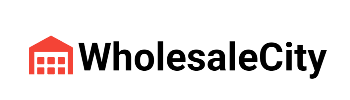Implementing real-time personalization in email marketing is a sophisticated strategy that transforms static campaigns into dynamic, highly responsive touchpoints. This deep-dive explores the technical intricacies, practical steps, and strategic considerations necessary to harness real-time data for instant email content adjustments, ultimately boosting engagement and conversion rates. Building on the broader context of how to implement data-driven personalization in email campaigns, this guide provides actionable insights tailored for marketing professionals aiming to elevate their personalization game.
1. Understanding the Power and Limitations of Real-Time Data in Email Personalization
Real-time data enables marketers to adapt email content during a campaign based on the latest customer interactions, behavioral signals, or contextual cues. Unlike static segmentation, real-time personalization offers a tailored experience at the moment of open, which can significantly increase relevance and engagement. However, it demands sophisticated infrastructure, rapid data processing, and meticulous implementation to avoid pitfalls such as data inconsistency or latency issues.
Expert Tip: The key to success with real-time personalization is balancing data freshness with system responsiveness. Overly complex data processing can introduce delays, diminishing the ‘real-time’ advantage.
2. Technical Foundations: Infrastructure and Data Pipelines
a) Data Collection and Event Tracking
Establish robust tracking on your website, app, and other channels to capture user actions in real time. Use JavaScript snippets or SDKs to record events such as page views, clicks, cart additions, or search queries. For example, implement a dataLayer in Google Tag Manager or custom WebSocket connections for instant event streaming.
b) Data Processing and Storage
Set up a real-time data processing layer using tools like Apache Kafka, AWS Kinesis, or Google Cloud Pub/Sub. These systems ingest streaming data and feed it into a data store optimized for low latency, such as Redis or a real-time database. Ensure your data pipeline supports schema validation to prevent corruption and enables quick retrieval of user-specific data during email dispatch.
c) Integration with Email Platforms
Connect your real-time data infrastructure with your email marketing platform via APIs, webhooks, or custom integrations. For platforms like HubSpot or Mailchimp, leverage their API endpoints to push user-specific content or trigger dynamic fields during email creation. Consider middleware solutions such as Segment or mParticle to streamline integration and data orchestration.
3. Designing Dynamic Email Content Based on Real-Time Data
a) Dynamic Content Blocks
Use email platform features like AMP for Email, dynamic tags, or personalization scripts to insert content blocks that adapt based on the latest data. For instance, if a user just viewed a product, dynamically insert a “Recently Viewed” section with real-time product images and prices. Implement server-side rendering for complex personalization, pre-generating variations based on user segments and real-time signals.
b) Personalized Product Recommendations and Offers
Leverage real-time browsing and purchase data to generate personalized recommendations. Use collaborative filtering algorithms or content-based filtering integrated within your CDP or recommendation engine. For example, if a user abandons a cart, immediately populate the email with the exact items, prices, and limited-time discounts based on the latest cart contents.
c) Optimizing Subject Lines and Preheaders
Incorporate real-time signals into subject lines and preheaders to boost open rates. For example, dynamically insert the user’s latest browsing category, recent activity, or a personalized countdown for a limited offer. Use A/B testing with different real-time variables to identify the most effective combinations.
4. Implementing and Testing Real-Time Personalization Workflows
a) Building Trigger-Based Email Flows
Define specific customer actions as triggers—such as cart abandonment, product page visits, or recent purchases. Automate email dispatch using your platform’s workflow tools, configuring each trigger to fetch the latest user data and assemble personalized content dynamically. For example, set a trigger for cart abandonment that pulls real-time cart data and inserts it into the email template.
b) Technical Setup and Automation
Use API calls, webhooks, or SDKs to connect your data sources to email platforms. For platforms like HubSpot, set up custom code snippets in workflows that request real-time data just before email send time. For example, embed a script that queries your real-time database and populates email fields immediately prior to dispatch.
c) Testing and Refinement
Conduct rigorous testing of triggers and content rendering across devices and email clients. Use tools like Litmus or Email on Acid to preview dynamic content. Monitor system latency and fallback mechanisms if real-time data fetches fail, ensuring graceful degradation without sacrificing user experience.
5. Advanced Techniques: Real-Time Content Adjustment and Case Study
a) Using Real-Time Data to Adjust Content Mid-Campaign
Implement serverless functions or microservices that listen for incoming data and update email content dynamically during the campaign window. For instance, if a flash sale is extended, adjust countdown timers or stock availability info in ongoing emails through API calls triggered by your backend systems.
b) Technical Requirements
Ensure your email platform supports dynamic scripting (like AMP for Email), and your backend infrastructure can deliver low-latency responses. Use CDN caching for static components and optimize API endpoints for speed. Also, implement fallback content for email clients that do not support dynamic features.
c) Example: Abandoned Cart Recovery
In a case study, a retailer integrated real-time cart data with their email platform. When a customer abandoned their cart, an email was triggered within minutes, displaying the exact items, current stock status, and a personalized discount code. The dynamic content adjusted in real time based on the latest cart state, resulting in a 25% increase in recovery rate compared to static emails.
6. Measuring Success and Continuous Optimization
a) Key Metrics for Real-Time Personalization
- Open Rate: Impacted by subject line personalization and delivery timing.
- Click-Through Rate (CTR): Measures engagement with dynamically inserted content.
- Conversion Rate: Tracks actions like purchases influenced by real-time content.
- Latency Metrics: Time between user action and email dispatch, crucial for timely relevance.
b) A/B Testing Strategies
Test different triggers, content variations, and timing windows. Use segment-specific experiments to isolate the impact of real-time adjustments. For example, compare a control group receiving static recommendations with a test group seeing real-time personalized suggestions.
c) Interpreting Data for Ongoing Improvement
Analyze performance data to identify bottlenecks or content mismatches. Employ machine learning models to predict user responses and refine trigger criteria. Continuously iterate your data pipelines and content templates based on insights gathered.
7. Privacy, Compliance, and Ethical Considerations
a) Implementing Data Privacy Best Practices
Ensure transparency about data collection and processing. Obtain explicit consent for real-time data usage, especially for sensitive information. Use secure channels for data transmission and storage, and anonymize data where possible to minimize privacy risks.
b) Consent Management and Data Transparency
Implement clear opt-in flows and provide easy options for users to revoke consent. Use dedicated consent management platforms (CMPs) integrated with your data pipeline to track and enforce user preferences in real time.
c) Avoiding Privacy Breaches in Personalization
Design fallback content and ensure that in case of data unavailability or policy restrictions, the email still delivers a meaningful message without revealing sensitive information. Regularly audit your data handling processes to comply with GDPR, CCPA, and other relevant regulations.
8. Sustaining Personalization Excellence: Strategies for Long-Term Success
a) Maintaining Data Hygiene and Segment Accuracy
Regularly clean your data by removing outdated or invalid entries, merging duplicate profiles, and updating user preferences. Automate segment refresh cycles based on recent activity to keep personalization relevant and effective.
b) Cultivating a Data-Driven Culture
Encourage cross-functional collaboration between marketers, data scientists, and developers. Provide training on data analytics, scripting, and platform capabilities. Foster experimentation by establishing KPIs and feedback loops that prioritize insights-driven decision-making.
c) Aligning Personalization with Business Goals
Ensure your personalization strategies are directly tied to overarching campaign objectives and KPIs, such as revenue uplift, customer lifetime value, or engagement rates. Use data analytics to measure contribution and refine tactics accordingly.
To deepen your understanding of foundational concepts, explore the broader context of {tier1_theme}. For a comprehensive view on audience segmentation techniques that underpin effective personalization, refer to {tier2_theme}.